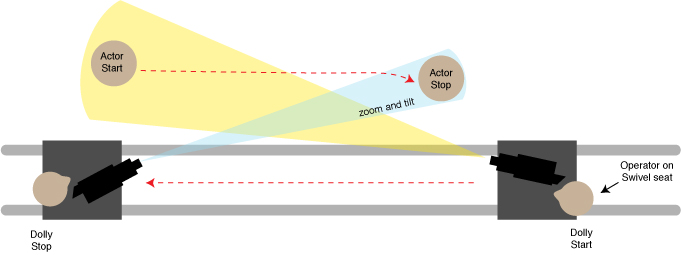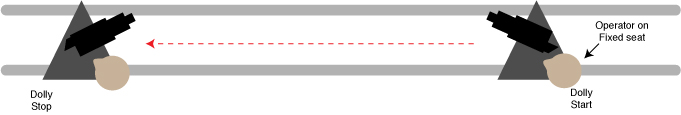One of the hardest things to do when operating a jib is to come into a clean stop without a little bounce at the end of the move. One reason for this is that the jib itself wants to seek its original balance point, and you have to apply pressure to keep it from moving. Our Vector Balancing System eliminates this problem inherent in all lightweight jib arms. For example, if the arm is balanced horizontally, and the shot ends with the camera near the ground, the operator must apply force to keep the arm from rising back up to its original position. The Vector Balancing System removes the inertia from the jib and transforms it into a zero-drift system, ensuring that the arm will always stay perfectly balanced regardless of its stopping point. Now the operator can more easily make clean stops.
The Vector Balancing System now comes as standard equipment on the Standard Porta-Jib and the Porta-Jib Traveller.
How to use the Vector™ Balancing System
Support the front of the jib with its case standing on end (or some other support), and load the fluid head and camera onto the front. Make sure that the boom drag (and of course the boom lock on the Standard Jib) are not applying any tension. Begin adding weights to the back horizontal weight bars until you feel the jib beginning to lift off the case that was supporting the front weight. Fine tune the balance by sliding the tuning weight back and forth on the steel bar until you have balanced the jib arm parallel to the ground. Note: at this point you have not yet put any weight on the vertical Vector Bar.
Tilt the jib up to a 45 degree angle and let go. You will see the jib immediately start sinking as it seeks its original balance point. This is the problem we want to eliminate with the Vector Bar: that when you want the jib to stop, it will stop when you finish the move and not want to continue moving.
Remove one of the two threaded nuts from the Vector bar and transfer some of the weight from the horizontal bars to the Vector Bar (usually no more than a third of the total weight). Transferring the weight from the horizontal bars to the Vector bar does not affect the balance because the center of gravity of the weight has not changed on the horizontal axis. At this point you have only guessed at the amount of weight to transfer to the Vector Bar. To see the effect of this change, boom the jib up to approximately a 45 degree angle and let go. The jib should no longer want to seek its original balance point, but until we fine tune the amount and placement of the weight it will still move. (What has happened is that as the jib tilts upward the CG of the Vector Bar weight has moved back relative to the CG of the weights on the two horizontal weight bars. It is as if you moved the tuning weight back.) If the arm still wants to move downward, then we either need to transfer more weight to the Vector Bar, or we simply need to position the weight higher on the bar. The higher it is the more the CG will displace to the rear as the jib tilts. If, on the other hand, when we let go, the jib wants to pull further upward, then this means we have too much weight on the Vector Bar. You need to either lower the weight on the bar, or remove some of the weight and put it back onto one of the horizontal bars.
Since the weight is sitting on a threaded nut, it is easy to lower the weight on the bar by just spinning the weight clockwise, which will cause the nut to rotate and lower the weight down the shaft. However, to make the weight go higher on the bar, it is better to lift the weight with one hand and turn the nut with the other hand, If you try spinning the weight counter-clockwise to raise the weights, you may inadvertently cause the Vector Bar itself to rotate and begin to unthread from its connection to the steel weight bar.
Fine tuning the fine tuning. When the Vector Bar is adjusted properly, the jib should come to stop anywhere in the boom range when you let go of it. If it wants to creep a little, simply add a little drag with the boom drag knob. You don't want to spend all day fine tuning this balance. Once you have done this, and if you tend to use the same camera system, then the next time will go quickly since you will know how much over-all weight to use, and how much to place on the Vector Bar.
If you find that the jib stops nicely whenever you let go when tilting upward, but that it creeps quite a bit when you have tilted downward, it usually means that the jib itself is not level, so make that adjustment. This is where our new 3-Way Leveler comes in handy because you can easily adjust the level of the fully loaded jib without adjusting the tripod legs.
Owners of older Porta-Jibs, those made prior to the introduction of the Vector Bar System, can get contact Porta-Jib directly to purchase an upgrade kit for $100.